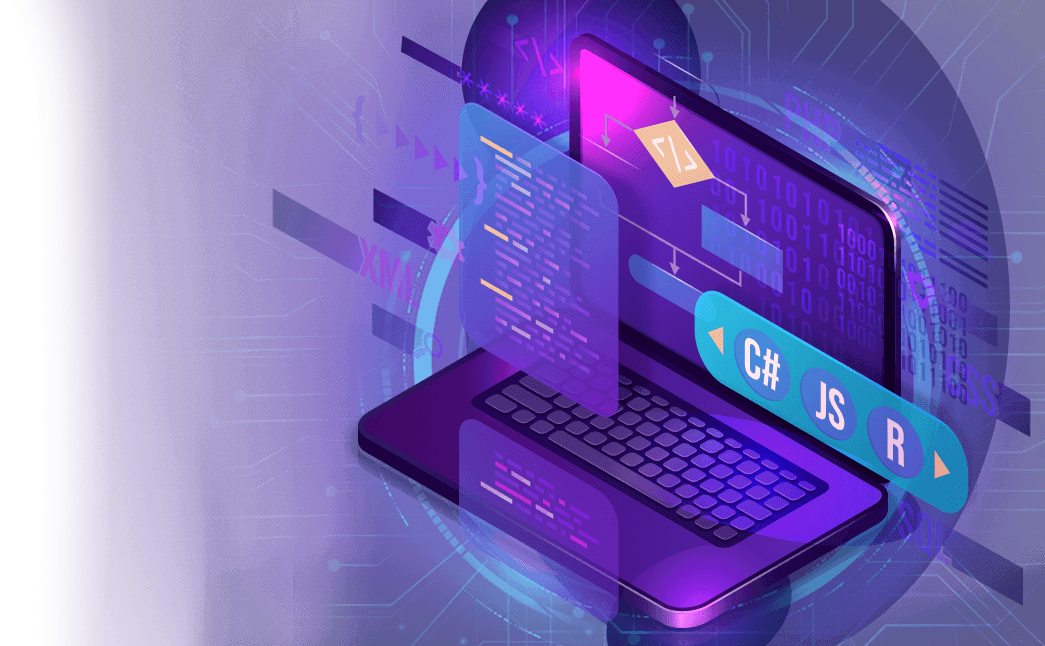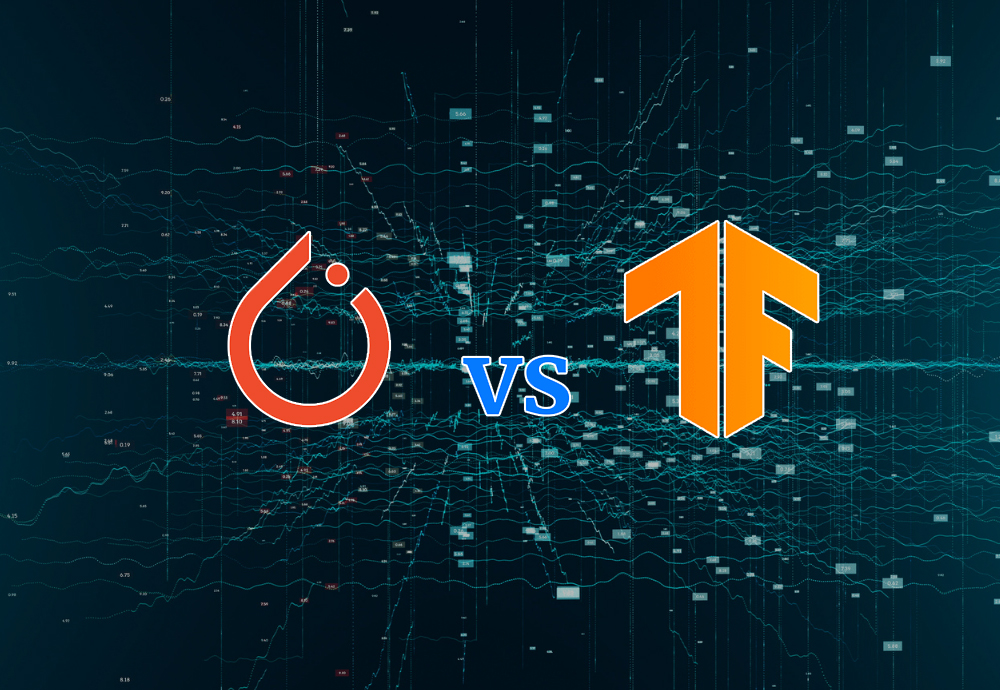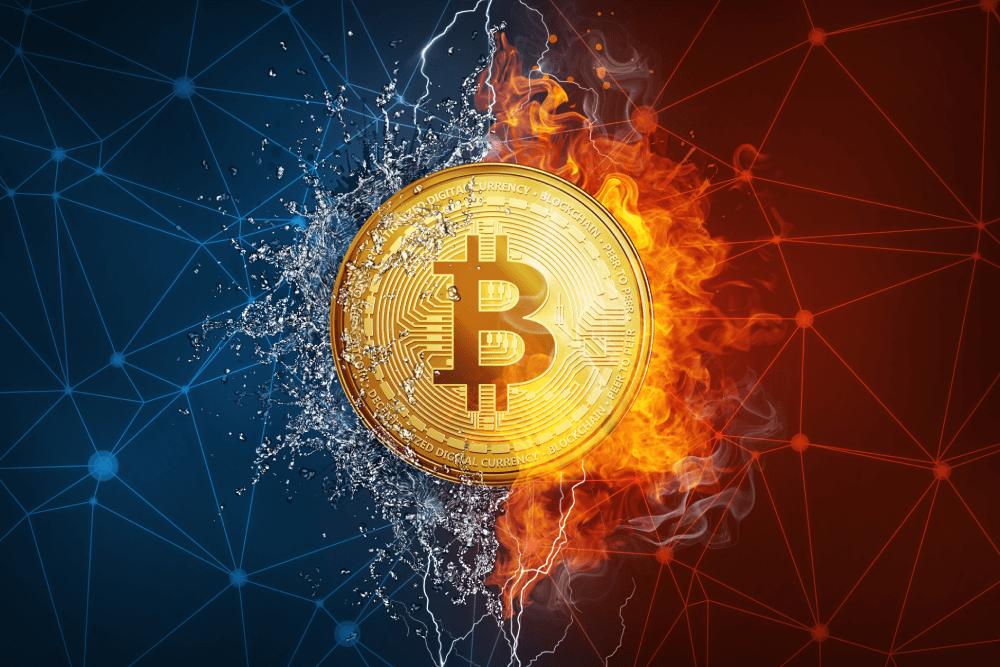Warning: Trying to access array offset on value of type bool in /home/smarteduverse.com/blog.smarteduverse.com/wp-content/plugins/sitespeaker-widget/sitespeaker.php on line 13
Do you want to develop computer games, but don’t know where to start? You’re not alone! Developing computer games can be a daunting task for beginners. But, it doesn’t have to be. With the help of the right online tools and resources, anyone can learn to develop computer games. In this blog post, I’ll be sharing with you some essential online tools to develop computer games for beginners.

Introduction – What is Game Development?
Game development is the process of creating video games. It involves a wide range of skills and disciplines, such as programming, game design, audio design, graphics design, and more. It is a highly collaborative process and requires strong communication skills among the team members. Game development usually starts with a concept or idea, which is then fleshed out into a game design document. This document is then used to create the game.

The game development process can be broken down into several stages. These stages include pre-production, production, post-production, and launch. Pre-production involves creating a game design document, setting up a project timeline, and creating a budget. Production is the stage where the game is actually built. Post-production involves testing, debugging, and polishing the game. Finally, the launch is the stage where the game is released to the public.
Benefits of Developing Computer Games
Developing computer games can be an incredibly rewarding experience. Not only does it allow you to express your creativity and passion, but it can also be an excellent source of income. With the right tools and resources, anyone can learn to develop computer games and make money from their creations.

Developing computer games also provide a great way to learn new skills. You’ll learn how to code, create graphics, design levels, and more. You’ll also gain valuable problem-solving skills as you troubleshoot and debug your games. Finally, developing computer games is a great way to meet new people and join an amazing community of game developers.
Essential Online Tools for Beginners
If you’re just getting started with game development, there are several online tools and resources that can help you. These tools can help you create graphics, write code, and debug your games. They can also help you distribute and monetize your games. Here are some essential online tools for beginners:
Online Tools for Creating Graphics
Creating graphics is an important part of game development. You’ll need to create artwork for your game, such as sprites, backgrounds, and UI elements. There are several online tools that can help you create graphics for your game.
One of the best tools for creating graphics is Aseprite. Aseprite is a pixel art editor that makes it easy to create sprites and animations. It has a simple interface and lots of powerful features. Another great tool is Piskel, which is a free online editor for creating pixel art. You can also use Photoshop or GIMP for creating more complex graphics.

Online Tools for Programming
Programming is the core of game development. Without it, you won’t be able to create a functioning game. There are several online tools that can help you learn how to program.
One of the best tools for learning to program in Scratch. Scratch is a visual programming language that makes it easy to create simple games. It’s great for beginners because it has a simple drag-and-drop interface. Another great tool is CodeCombat, which is an online platform for learning to program in JavaScript and Python. You can also use Code Academy to learn to program in HTML, CSS, and JavaScript.

Online Tools for Audio & Music
Audio and music are essential components of game development. They can help to create an immersive experience and add to the overall atmosphere of the game. There are several online tools that can help you create audio and music for your game.
One of the best tools for creating audio and music is Audacity. Audacity is a free, open-source audio editor that makes it easy to record, edit, and mix audio. It also has several effects and plugins to help you create unique sounds. Another great tool is LMMS, which is a free digital audio workstation for creating music. You can also use online services like SoundCloud or Bandcamp for sharing and distributing your music.
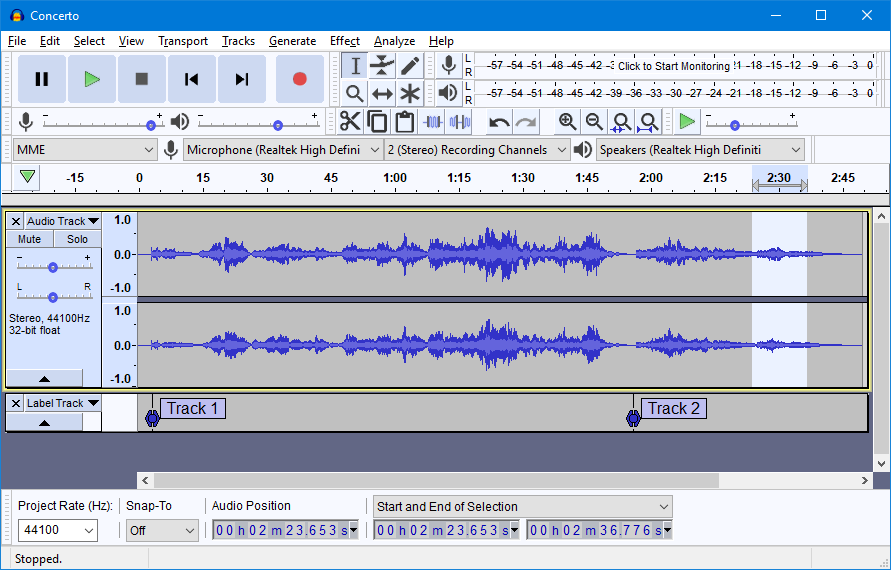
Online Tools for Testing & Debugging
Testing and debugging are essential parts of game development. You need to make sure your game is functioning properly and that there are no errors or bugs. There are several online tools that can help you test and debug your game.
One of the best tools for testing and debugging is Unity. Unity is a powerful game engine that makes it easy to create 3D games. It also has a built-in debugging system that can help you find and fix errors in your game. Another great tool is Xcode, which is an integrated development environment (IDE) for creating iOS and Mac apps. It also has a powerful debugging system that can help you find and fix errors.

Online Tools for Distribution & Monetization
Once you’ve completed your game, you’ll need to distribute and monetize it. There are several online tools and services that can help you do this.
One of the best tools for distributing and monetizing your game is Steam. Steam is an online game distribution platform that makes it easy to distribute and monetize your game. You can also use online services like Google Play or the App Store for distributing mobile games. Another great tool is Patreon, which is a crowdfunding platform for creators. It can help you generate revenue from your game.

Tips for Developing Computer Games for Beginners
Developing computer games can be a daunting task for beginners. Here are some tips to help you get started.
First, make sure to read up on the basics of game development. This will help you understand the basics of programming, graphics design, and audio design. You can find plenty of resources online, such as tutorials and books.
Second, start small. Don’t try to create a massive game right away. Start with a simple game and then build on it as you gain more experience.
Third, practice and experiment. Don’t be afraid to try out new things and make mistakes. This is the best way to learn.
Finally, don’t be afraid to ask for help. The game development community is incredibly friendly and willing to help out.
Conclusion
Developing computer games can be a daunting task for beginners. But, with the right online tools and resources, anyone can learn to develop computer games. In this blog post, I’ve shared with you some essential online tools to develop computer games for beginners.
So, what are you waiting for? Start developing computer games today!