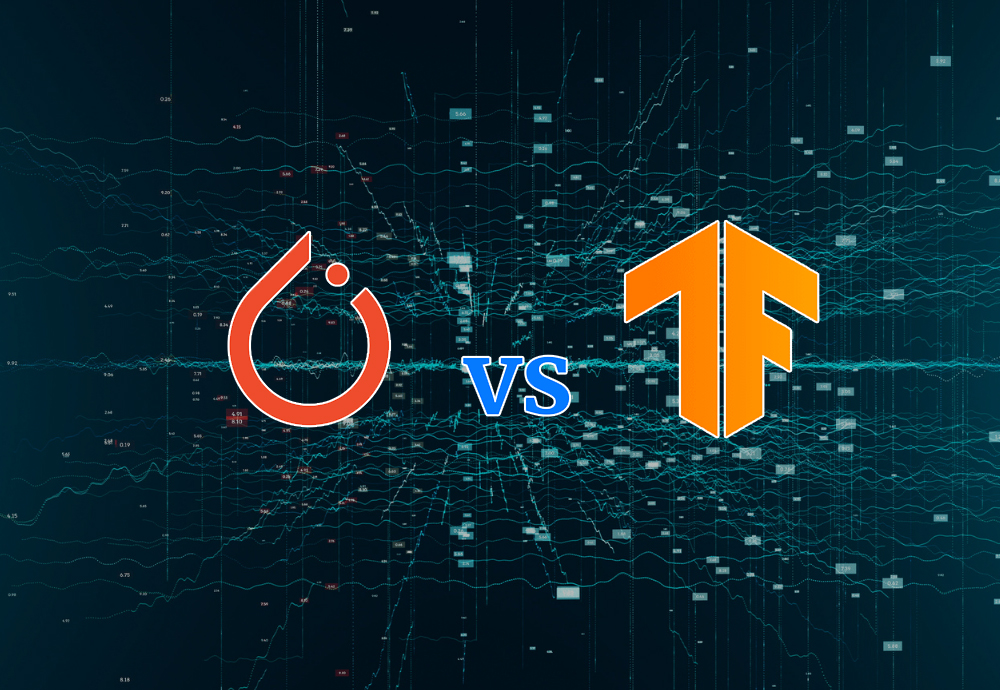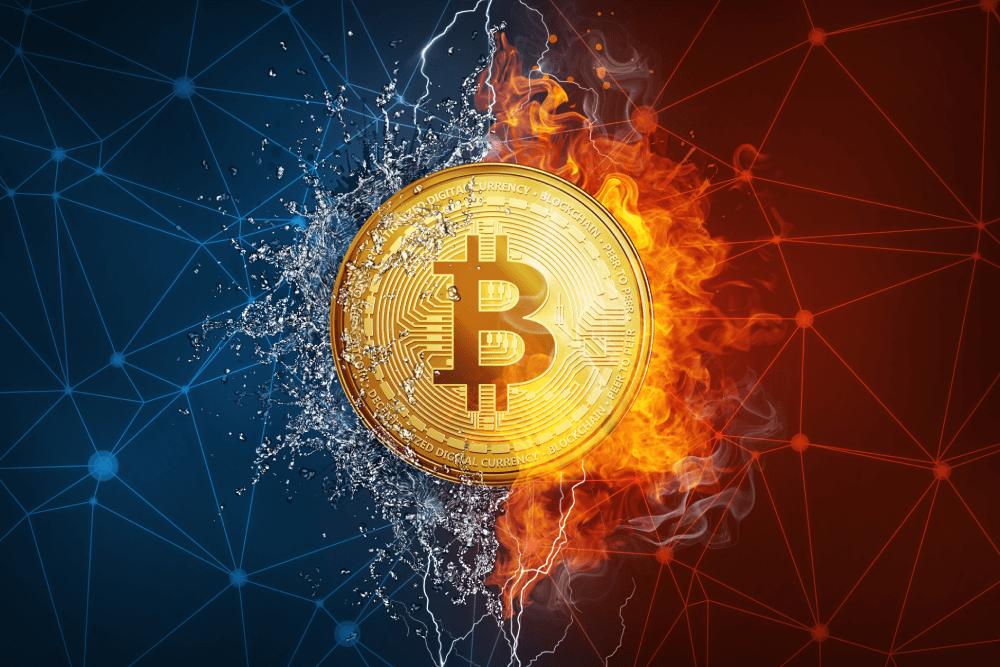Warning: Trying to access array offset on value of type bool in /home/smarteduverse.com/blog.smarteduverse.com/wp-content/plugins/sitespeaker-widget/sitespeaker.php on line 13
Nearly as old as computers themselves is the debate over which operating system is the best. Before we begin, it is important to understand that there are more than one solution to that question. Additionally, it is no longer as true to argue that professionals use Linux and that Windows is for regular people.
Each operating system has benefits and drawbacks. In order for each user to make an informed decision on whether to switch or stick, we’ve compared the key features in this post.
Windows
For decades, Microsoft Windows has dominated the operating system market, only recently experiencing significant losses. Android has become more popular in the mobile industry, and considering how quickly the smartphone market is growing, Windows is no longer able to compete. However, unless you use Apple, the odds are good that you have Windows installed on your desktop or laptop. But that is a completely other and much more traditional argument.

Since its first introduction in 1985, Windows has had a significant impact on the features and layout of graphical operating systems. In fact, the fact that most people are familiar with utilizing it is one of the factors contributing to its popularity. At the same time, Windows’ user-friendly design is what has contributed to its popularity. But Microsoft has also consistently faced a lot of criticism. For instance, all Windows users are aware that the system occasionally crashes and that the blue screen of death has gained notoriety.
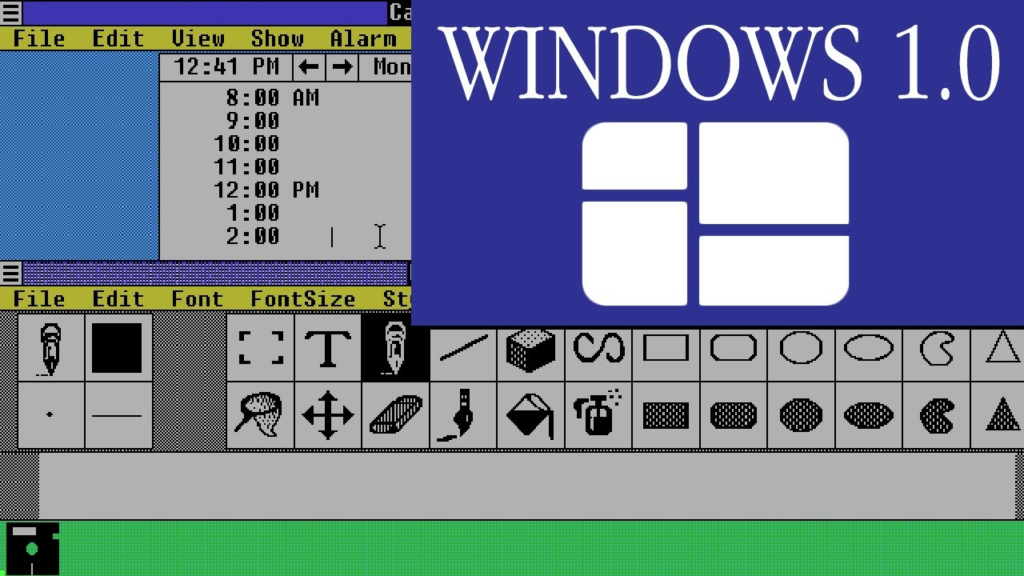
However, one of Window’s greatest benefits as far as customers are concerned comes from the fact that it has held the top spot on the market for such a long time: the unrivaled selection of applications. Almost every software launched today is compatible with Windows, however, there are sometimes no compatible versions for other operating systems since the development effort would be too big for the intended audience. There are also Microsoft’s own products, mainly the Office Suite, which very few consumers would be content without.
However, market domination has its drawbacks as well: Cyber assaults happen more frequently on Windows-based computers. The preferred form of attack on Windows computers is the uploading of malware and viruses. This is due to a number of variables, including the system’s wide distribution, the users’ characteristics (in that the latter, in contrast to Linux users, tend to lack in-depth IT experience), and the complicated and challenging-to-understand program structure. Furthermore, Microsoft is still hesitant to adopt an open-source mentality, despite the fact that making source code available allows for a more complete examination of security problems since it is subjected to greater scrutiny.
| Advantages | Disadvantages |
| ✔ Beginner-friendly | ✘ Overly complex |
| ✔ Large range of software | ✘ More frequently targeted by malware |
| ✔ Pre-installed on many devices | ✘ Not open source |
| ✔ Comprehensive driver support | ✘ Cost of licenses |
Linux
In actuality, ‘Linux‘ does not exist as such. Its origins may be traced back to the 1960s and the creation of Unix. But because Unix is a private operating system, computer scientist Linus Torvalds created the Linux kernel as an open-source substitute in the early 1990s. Then, during the ensuing decades, several distributions, including Ubuntu, were created based on this. Only when used in conjunction with one of these distributions is the kernel itself truly functional.

Commercial interests are rarely the focus of future development and dissemination of the many Linux distributions because these programs are mostly the outcomes of community-driven initiatives. This implies that none of the distributions can even approach Microsoft’s marketing clout. It also explains why Linux is unfamiliar to many end users.
Most distributions today offer a graphical user interface that is easy to use (GUI). However, there are still a number of challenges for Linux newbies. The system console is rarely even used by Windows users, however in certain Linux distributions, some software can only be installed through the terminal. Therefore, using console commands is required on Linux.
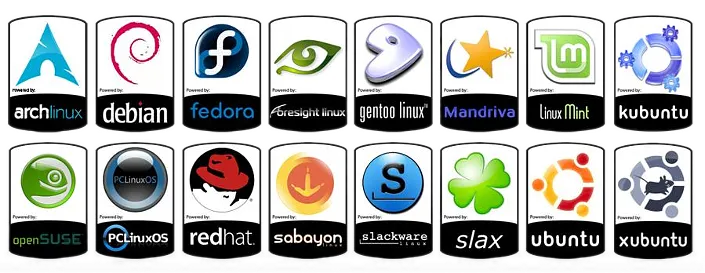
Many software developers do not think it is beneficial to adapt their products to Linux because none of the Linux distributions are as popular as Windows. As a result, Linux users have significantly fewer options for suitable applications than Microsoft Windows users have. In the professional sector, the distinction is less obvious (for instance, Linux-compatible Office software is now available), but in the leisure sector, it’s a quite different story; for example, Linux computer games are scarce.
However, despite its potential shortcomings in the entertainment industry, Linux has grown in popularity due to its reputation for stability and adaptability. With Linux, everything is available, in contrast to Windows, which makes an effort to hide as many system options as possible. Users have considerably more flexibility when they are knowledgeable.
| Advantages | Disadvantages |
| ✔ Mostly free | ✘ Limited range of software |
| ✔ Mostly open source | ✘ Significant barriers to entry for those with little IT knowledge |
| ✔ Very stable | |
| ✔ Extensive configuration possibilities |
Conclusion: which operating system is right for you?
Microsoft’s rival, Linux, triumphs over it in many ways. The reliability, security, and speed of open-source solutions are well known. To make use of these benefits, you must examine the operating system more closely. With any of the current Linux distributions, getting started is not very simple. You’ll need to learn quite a bit and truly come to grips with the system’s nuances if you want to set it up correctly. You won’t have much success using Linux without this.
Windows, in contrast, is made to work right out of the box, and it does this a little bit better than its reputation may suggest. Microsoft has significantly upgraded its operating system in recent years. Windows is especially likely to satisfy users who want a working system that doesn’t require a lot of customizing. Windows is a fantastic option for the majority of customers due to its simplicity of use and wide range of compatibility.
But why not just give Linux a shot to get a better sense of which operating system might suit you best? The majority of distributions are freely accessible online, and you may even use a virtual machine to run the second operating system without making any modifications to your present setup. Another choice is to utilize a bootable USB drive and benefit from the fact that many Linux distributions can operate directly off a USB stick and do not require installation on a hard disc. This allows you to test out several Linux distributions, which is recommended because they might differ greatly from one another.